If you’ve ever wondered what Cash App is and how it works, you’re not alone. As one of the most popular peer-to-peer payment platforms in the U.S., Cash App has revolutionized the way people send and receive money, invest in stocks or bitcoin, and even get paid via direct deposit. Whether you’re a budding virtual assistant looking to manage digital payments or just someone exploring smarter ways to handle your finances, understanding how the app works can be a game-changer.
I first started using Cash App back in 2018 while juggling freelance work. At the time, I needed a simple, mobile-first payment app to accept quick payments from clients and transfer earnings into my linked bank account. Unlike traditional banking apps that felt clunky or outdated, the app was refreshingly modern, fast, and intuitive. Since then, I’ve not only used it for personal and professional payments but also advised clients on its pros, cons, and best practices. With several years in the personal finance and tech integration space, I’ve seen firsthand how the right financial services platform can streamline business operations — especially for virtual workers and solopreneurs.
In this article, I’ll walk you through what Cash App is, how it works, and how you can use it securely and strategically — particularly if you’re running a service-based business like virtual assistance. Whether you want to send money, invest, or even file taxes, this guide will give you everything you need to know, grounded in real-world experience and expert insight.
Key Takeaways
- Cash App is a mobile payment app developed by Block, Inc. (formerly Square), allowing users to send and receive money, invest in stocks and bitcoin, and get paid via direct deposit.
- It supports both personal and business use — perfect for freelancers and virtual assistants.
- The app offers a free debit card (Cash Card) issued by Sutton Bank for spending your balance online or in-store.
- The app also includes Investing, Taxes, and a savings account feature.
- With over 51 million monthly transacting users as of 2024 (Statista), Cash App is a trusted platform, but users must stay vigilant to avoid its common scams.
According to a 2024 report by Business of Apps, Cash App generated over $4.3 billion in gross profit in 2023 alone. Its exponential growth isn’t just a tech story — it’s a reflection of a growing shift toward fast, mobile-first money transfer services among younger professionals, entrepreneurs, and even those traditionally underserved by banks.
A 2023 Pew Research study also found that over 76% of Americans under 35 now prefer mobile payment solutions like Cash App, Apple Pay, and PayPal over cash or checks — a number that’s even higher among digital workers and freelancers.
So, what exactly is Cash App — and is it the right payment service for you? Let’s dive in.
What Is Cash App and Who Is It For?
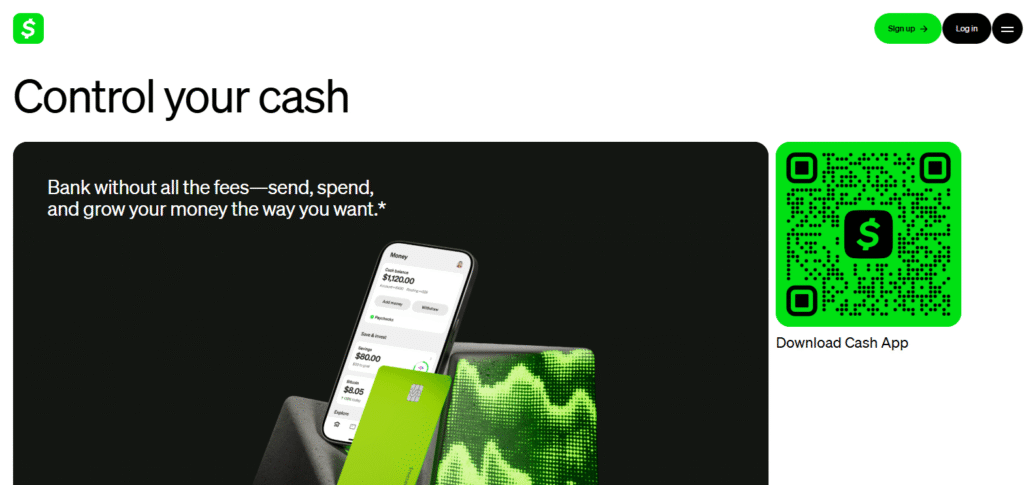
Cash App, developed by Block, Inc. (formerly known as Square), is a payment service that allows users to send and receive money, make purchases using a debit card, invest in stocks or bitcoin, and manage income from freelance work or gigs.
If you’re a virtual assistant, remote worker, or freelancer, the app can serve as a lightweight alternative to traditional banking. With no physical bank visits required, it fits naturally into a mobile-first work lifestyle. You can deposit your client payments, pay bills, transfer money to your linked bank account, and even track your earnings — all from your phone.
How Does Cash App Work? A Complete Walkthrough
Cash App is not just a mobile payment app — it’s a multifunctional financial tool designed for modern users. Whether you want to send money, invest in bitcoin, or get paid, the app streamlines it all in one easy-to-use platform. Let’s break down its core functionalities to help you understand how to use the app confidently.
Setting Up Your Cash App Account
Getting started is easy:
- Download Cash App from the App Store or Google Play.
- Enter your mobile number or email to receive a verification code.
- Link a bank account or debit card to fund your account and cash out.
- Choose a unique $Cashtag (your personalized payment ID).
- Optional: Order your Cash App debit card for in-store or online spending.
Once you create an account, you’re ready to go.
Tip: Always use a secure email or phone number, and enable two-factor authentication to protect your account.
Sending and Receiving Money with Cash App
Cash App allows you to send and receive money instantly. Whether you’re splitting bills, paying a client, or getting paid for VA work, it takes seconds.
To send money:
- Enter the amount.
- Tap “Pay.”
- Input the recipient’s $Cashtag, email, or phone number.
- Add a note (optional) and confirm the transaction.
To receive money, just share your $Cashtag or QR code. Once funds are in, you can:
- Keep it in your Cash App balance,
- Spend it using your cash card,
- Or transfer it to your linked bank account.
Real-World Insight: I often use the app to receive payments from international clients who prefer not to use PayPal. Transfers are fast, and I can cash out in one business day or less.
The Cash App Debit Card: Spending Made Simple
The Cash App Card is a free, customizable debit card issued by Sutton Bank, directly linked to your balance. You can use it to:
- Make online and in-store purchases,
- Withdraw from ATMs (fees may apply),
- Use with Apple Pay and Google Pay.
Every Cash App card transaction pulls directly from your balance, making it easy to track spending.
Pro Tip: Customize your App’s card design in the app — it’s a small touch, but it adds a professional feel when meeting clients or networking.
Cash App Direct Deposit: Get Paid Faster
One of the most powerful features for freelancers and remote workers is the ability to receive direct deposit from clients or employers.
To activate:
- Tap “Banking” in the app.
- Select “Direct Deposit.”
- Share your account and routing numbers with your payer.
Funds in your App are available immediately upon deposit, often faster than traditional banks. This is a huge perk for freelancers who want faster access to earnings.
First-Hand Experience: I once got paid 48 hours earlier via the app than through my regular bank when working with a U.S.-based client. That speed matters when you’re managing invoices or business expenses on tight timelines.
Investing with Cash App: Stocks and Bitcoin
Cash App is not just for money transfer alone — it is also a beginner-friendly platform for investing.
Cash App Investing
Through Cash App Investing LLC, users can:
- Invest in stocks with as little as $1.
- Track portfolio performance.
- Buy fractional shares of major companies.
If you’re building long-term financial independence as a service provider, this feature helps you invest automatically from your earnings.
Bitcoin on Cash App
You can also buy, sell, and send bitcoin through the app:
- Set recurring buys (daily, weekly).
- Send bitcoin to other wallets or Cash App users.
- Enable additional security like Face ID or passcodes.
Industry Note: The app was among the first payment apps to integrate Bitcoin, and it now processes hundreds of millions of dollars in crypto transactions monthly.
Cash App for Business Use
The app allows users to switch to a business account, enabling:
- Customer payments via $Cashtag or QR codes,
- Exportable transaction histories for accounting,
- Access to Cash App Taxes for self-employed income filing.
Tip for Freelancers: If you manage finances or scheduling for your clients, being familiar with the App’s business features can help you offer more value.
Cash App Savings and Additional Features
The app now supports Cash App Savings, allowing you to set aside money in dedicated folders. While it’s not a high-yield savings account, it’s a great feature for budgeting or setting income goals.
Other features include:
- Boosts: Instant discounts on selected merchants.
- Cash deposits at participating retailers.
- Cash App Pay for QR-based in-store checkouts.
Safety, Scams, and Customer Support
The app is generally safe when used correctly. It includes PIN protection, Face ID, and encrypted data. But common Cash App scams — such as fake giveaways or impersonation schemes — are still widespread.
Always verify a recipient’s $Cashtag before sending money and never share verification codes.
In case of trouble:
- Use the app’s customer support section to report issues,
- Check your Cash App card transactions for unauthorized activity,
- File taxes using built-in tools for self-employed earnings.
The app also offers in-app resources to help its customers understand best practices.
Comparing Cash App to Other Payment Services
Here’s how the app stacks up:
| Feature | Cash App | PayPal | Venmo |
|---|---|---|---|
| Instant Transfers | ✅ | ✅ | ✅ |
| Bitcoin Support | ✅ | ❌ | ❌ |
| Invest in Stocks | ✅ | ❌ | ❌ |
| Cash Card | ✅ | ✅ | ✅ |
| Direct Deposit | ✅ | ✅ | ✅ |
| Customer Support | Moderate | Strong | Moderate |
If you’re deciding between PayPal, like Cash App, or other platforms, Cash App stands out for its simple UI and integrated investing features.
Expert Insights: How to Get the Most from Cash App as a Service Provider
By now, you understand the basics of how cash app works — but maximizing its value requires a deeper, more strategic approach. As someone who’s not only used the app personally and professionally but has helped other freelancers and virtual assistants do the same, I’ve compiled key insights, advanced tips, and a few caveats that every user should know.
Understanding the Limitations of The App
While Cash App is incredibly flexible, it isn’t a full-fledged bank. That’s important to understand when handling larger client payments or managing business finances. Here are a few areas where the app may fall short for some users:
- Withdrawal Delays: Instant transfers to your linked bank account incur a fee (typically 1.75%), whereas standard transfers can take 1–3 business days.
- Limited International Support: As of now, the app only supports the U.S. and the UK — limiting its use for clients or contractors in other regions.
- Customer Support Limitations: While the app offers in-app customer support, resolution of disputes can be slower than traditional banks or PayPal.
Honest Insight: I once had a client mistakenly send funds to the wrong $Cashtag. Despite opening a support ticket immediately, the app was not able to reverse the transaction. Lesson: Always double-check usernames — and encourage your clients to do the same.
Tips for Using Cash App as a freelancer
As a freelancer managing payments — either for yourself or for a client — Cash App can be a fast, lightweight tool. Here’s how to use it more professionally:
- Keep Business and Personal Separate: Consider setting up a separate Cash App account for business purposes, or switch to a business profile within the app.
- Automate Accounting: Export your App’s card transactions monthly to maintain clean financial records.
- Integrate with Other Tools: While the app is not yet directly compatible with QuickBooks or other accounting software, you can use CSV exports to manually track income and expenses.
Pro Tip: If your clients are U.S.-based and you’re managing their scheduling, finances, or vendor payments, offer to manage their app’s profile — it’s a value-added skill for modern freelancers especially Virtual Assistants.
Investing with Cash App: A Financial Literacy Opportunity
Cash App Investing LLC makes it easy for freelancers to begin investing their earnings directly. You can:
- Invest in stocks without minimum balance requirements.
- Set recurring investment plans to build wealth gradually.
- Allocate a portion of your app’s balance to bitcoin or stocks — right inside the app.
Personal Take: I began allocating 5% of every payment I received into fractional stock purchases via the app. It’s a small habit, but over time, it helped me build a portfolio I wouldn’t have started otherwise.
Cash App Taxes and Income Management
If you’re a freelancer or solopreneur, Cash App Taxes is a free service that lets you file both federal and state taxes. It’s especially useful for those who:
- Have no W-2 income but receive regular direct deposits,
- Manage multiple income streams (freelance + full-time),
- Want to file taxes without the high fees charged by paid software.
Caution: If your income is complex (e.g., multi-currency, investments outside the app), consult a tax professional. While App’s Taxes services is helpful, it’s not ideal for everyone.
Common Mistakes to Avoid When Using Cash App
Even experienced users fall into these traps:
- Using the wrong $Cashtag (always confirm the handle before hitting “Pay”).
- Clicking suspicious links in emails or messages about your App’s account is a frequent source of the app’s common scams.
- Failing to claim business income — if you’re using a personal account for business purposes, keep clear records to file taxes correctly.
Pro Insight: Think of the app as a tool — not your entire banking system. It’s incredibly useful for money transfer, but larger sums or business reserves are better kept in a full-service savings account or business checking platform.
Cash App Limitations: When You Might Want to Consider Alternatives
Despite its many strengths, The app may not be the best fit in the following scenarios:
- Multi-Currency Freelancers: If you’re working with clients in Europe, Asia, or Africa, platforms like PayPal or Wise offer broader international support.
- High-Volume Businesses: Daily limits and fraud monitoring can interrupt service for businesses moving thousands of dollars in payments weekly.
- Lack of Chargeback Protection: Unlike credit card processors, the app offers limited buyer/seller protection, making it riskier for eCommerce or high-ticket items.
However, if you’re a Virtual Assistant offering services like inbox management, calendar organization, or document formatting, and your payments are generally under $1,000 per client, the app offers everything you need — fast, mobile, and without high transaction fees.
How to Build Client Trust Using Cash App
When a client sees that you accept payments via the app, they may be unsure of its legitimacy. Here’s how to build confidence:
- Send invoices or payment requests with detailed notes.
- Use your real name and photo in your profile.
- Offer receipts (The app lets you email them directly from the app).
Thought Leadership Tip: As more digital professionals turn to freelance platforms, offering flexible payment app options like Cash App, PayPal, or Apple Pay can differentiate you as a tech-savvy assistant.
Wrapping Up: Is Cash App Right for You?
Whether you’re just getting started as a virtual assistant or you’re a seasoned digital professional, the app can simplify the way you send and receive money, handle client payments, and even invest your earnings. From its instant money transfer service and customizable debit card to its built-in Cash App Taxes and bitcoin functionality, the app offers a robust suite of financial services that support the modern freelance lifestyle.
The platform is intuitive, fast, and increasingly accepted in both personal and professional circles. With added features like direct deposit, cash deposits, and savings folders, the app truly allows you to run a streamlined financial workflow from your phone. However, it’s not without limitations — international restrictions, limited customer support, and the risk of its common scams mean users must stay informed and cautious.
Final Thought: As someone who has managed both personal finances and virtual business operations through the app, I believe it offers unmatched convenience for small-scale professionals. Just remember — treat it like a tool, not a complete replacement for traditional banking.
Explore More Articles
| Is Apex Focus Group Legit? | Jobs for Introverts |
| Mode Earn App | How to Make $500 Fast |
| Feetify Review | What is Fanfix? |
| Secret Websites to Make Money | Is Earn Haus Legit? |
| Upwork Alternatives | Fiverr Alternatives |
Frequently Asked Questions (FAQ)
What is Cash App and how does it work?
Cash App is a mobile payment app developed by Block, Inc. It allows users to send and receive money, make purchases with a debit card, invest in stocks or bitcoin, and accept direct deposits. Funds can be spent using the Cash App Card or transferred to a linked bank account.
Is Cash App safe to use for business transactions?
Yes, but with caution. While the app uses encryption and secure login features, it lacks chargeback protections for buyers and sellers. It’s best for trusted clients and small transactions. Always verify usernames before sending money.
Can I use Cash App for my virtual assistant services?
Absolutely. Many virtual assistants use the app to receive payments from clients in the U.S. It’s fast, easy to set up, and integrates well with a freelance workflow. You can also track transactions and export them for invoicing or tax purposes.
Does Cash App offer customer support?
Yes, it provides in-app customer support, a help center, and email support. However, responses may take time. For urgent issues, it’s advisable to act quickly within the app to flag suspicious activity.
How does Cash App compare to PayPal?
Cash App is simpler and more focused on direct P2P money transfers, with the added bonus of its Investing and bitcoin support. PayPal offers more international support and better buyer/seller protection. Use both as needed depending on your business requirements.
Can I invest through Cash App?
Yes. Through its Investing LLC, you can invest in stocks and bitcoin directly from your apps balance. It’s designed for beginner investors and offers fractional shares with no minimum deposit.
What is the Cash App Card and how do I use it?
The Cash App debit card, also known as the cash card, is a free customizable debit card issued by Sutton Bank. It lets you spend funds from your account both online and in-store. You can also connect it to Apple Pay and Google for mobile payments.
Are there fees to use Cash App?
Standard transfers to your bank are free. Instant transfers incur a small fee (usually 1.75%). Bitcoin transactions may also have fees depending on market conditions. Other services, like filing taxes, are free within the app.
How do I download Cash App and get started?
Simply go to the App Store, search for “Cash App,” and install it. Then follow the prompts to set up your profile, link a bank account, and customize your Cash App Card. You can start using the app immediately after verifying your account.
Can I transfer money from Cash App to my linked bank account?
Yes. You can cash out your Cash App balance to your linked bank account at any time. Standard transfers take 1–3 business days, while instant transfers are available for a small fee.




